Here are the latest main enhancements released with SwarStudio

Swar Studio is now a 64 bits DAW and can therefore run natively on all recent platforms like Mac OS X Catalina or Windows 10 64 bits. All included sound engines have also been migrated to 64 bits architecture.

You can now automate parameters like Gain and Pan on all types of tracks, as well as parameters of any included effects. On Instrument tracks, you can also automate the sound engine parameters.
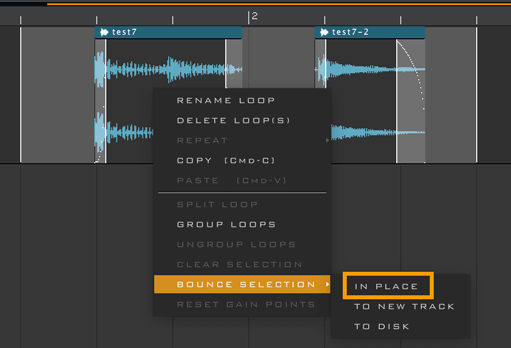
You can now select a group of loops, a range or a full track and bounce that as new audio loop, either in place (at the same position), in another track, or as an external audio file. This is very useful to consolidate split audio clips.

You can also use that functionality to freeze an Instrument track in order to reduce CPU consumption. Just bounce it into a new track, then mute the original and hide it (Track > Hide Track). You can also delete it if you are not planning any new changes.
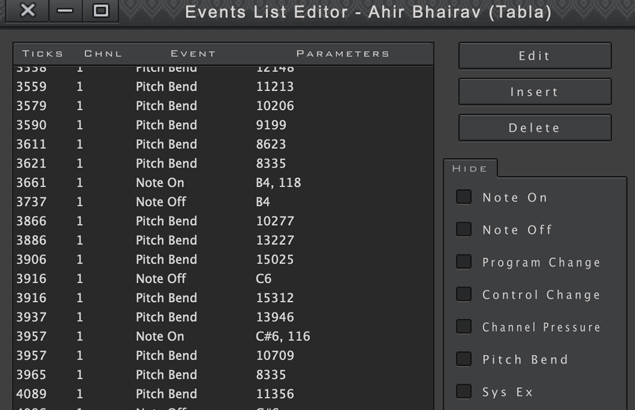
We have also added filters to the MIDI Events View screen. This will allow you to easily hide irrelevant events when viewing or editing a MIDI loop. This can also be userful to remove specific events, like hiding all but pitch bends and then deleting them all with successive delete key clicks.

Swar Studio now supports the new VST format from Steinberg, while retaining compatibility with current VST (VST2) format. So you can use your old plugins as well as more recent ones without any problem.

The Effects Browser view has been updated to scan all plugins, whether synths or effects. This makes the task of loading third party synths as new sound engines much easier. Just launch a scan for the plugin types of your choice and any synth found will be added as a sound engine that can be directly used in Instrument tracks.