Swar Studio is a low-cost, high functionality, 64 bits Digital Audio Workstation (DAW) that will create professionally-sounding songs with minimal additional gear. It comes with 41 virtual instruments, 17 of them Indian, which makes it particularly adapted for music of Indian influence.
With Swar Studio, you'll be able to reproduce your favorite Bollywood hits of the past or present days, and/or create your own personal songs for a fraction of the price of setting up an expensive home studio. Swar Studio also includes Karaoke features so you can record your own voice on a new audio track or just sing along with friends.
Accordion, Bansuri, Bass, Bells, Brass Section, Brightness, Cello, Chimta, Choir Aahs, Clean Guitar, Dhol, Dholak, Drums, Duff, Duggis, Dulcimer, Electric Bass, Electric Guitar, Ghatam, Guitar, Gunghroo, Harmonium, Lead Synth, Manjeera, Piano, Santoor, Sarod, Saxophone, Sitar, Slap Bass, Slow Strings, Strings Ensemble, Synth Pad, Tabla, Tambourines, Tanpura, Trumpet, Tumbi, Vibraphone, Violin, Whistle
Here are 3 detailed courses to find out how to use Swar Studio to create compelling songs, professionally-sounding songs.
At the end of this course, you should be able to create your first songs using audio tracks of your recorded voice/instruments on Swar Studio music software. However, you shouldn't miss the next session that explains about MIDI and how it can open up a whole new world of possibilities.
At the end of this course, you will be able to add tracks of virtual Indian instruments using your MIDI controller and/or the MIDI editor in the software. This will allow you to create compelling compositions with a large variety of both western and Indian instruments. But you haven't yet discovered the whole potential of Swar Studio. We highly recommend you follow the third and last course for advanced users.
At the end of this course, you will have a full overview of the possibilities of the amazing Swar Studio music software and should be able to create professional-sounding songs on even limited home studio setups.

Swar Studio is now a 64 bits DAW and can therefore run natively on all recent platforms like Mac OS X Catalina or Windows 10 64 bits. All included sound engines have also been migrated to 64 bits architecture.

You can now automate parameters like Gain and Pan on all types of tracks, as well as parameters of any included effects. On Instrument tracks, you can also automate the sound engine parameters.
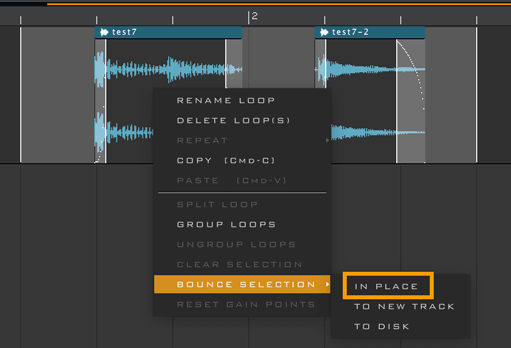
You can now select a group of loops, a range or a full track and bounce that as new audio loop, either in place (at the same position), in another track, or as an external audio file. This is very useful to consolidate split audio clips.

You can also use that functionality to freeze an Instrument track in order to reduce CPU consumption. Just bounce it into a new track, then mute the original and hide it (Track > Hide Track). You can also delete it if you are not planning any new changes.